
How to integrate Cryptocurrency Converter and Calculator on your website
Steps to integrate Cryptocurrency Converter and Calculator on your website :
1 Go here Coinponent.
2 Click on the button "Customise your Coinponent".
 |
| Click "Customise your Coinponent" |
3 Change if you want look & the feel of your calculator (dark mode, fonts,shadow ...).
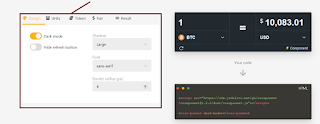 |
| Change look & the feel |
4 Copy the script.
 |
| Copy snippet to clipboard |
5 Paste it on your website :
5.1. Paste the javascript between <head> </head> tag:
| Paste the javascript between <head> tag |
5.2. Paste the component between <body> </body> tag:
| Paste the component between <body> tag |








0 Comments